1. Yes/No – You may/may not use Draft for that purpose.2. Yes – Draft should be compulsorily used for that purpose.3. No – Draft shouldn’t be used for that purpose.
| Drafts can be used as | Option |
|---|---|
| Front Zip | |
| Loose/Tight | Yes/No |
| Length Adjustment | Yes/No |



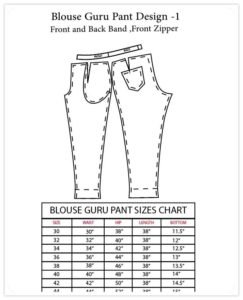

₹200.00 – ₹250.00
Note: The drafts are designed based on the pant pattern shown in the image. You can add extra glamor to the Pant by doing some pockets Embroidery Work, Hand Work’s etc..
Description: This Pant Draft fits best only if you pick your size correctly. Your Waist measure will be the Pant size.
Once you download the Draft, just take the print out on an A4 Sheet in Landscape mode, Every Downloaded draft contains BluePrint, so strictly follow that blueprint & cut your Pant accordingly as shown in instructions page link: Instant cutting.
Once you’re done with Blouse Cutting, just follow our video on how to stitch a blouse link : How to Stitch.
1. Yes/No – You may/may not use Draft for that purpose.2. Yes – Draft should be compulsorily used for that purpose.3. No – Draft shouldn’t be used for that purpose.
| Drafts can be used as | Option |
|---|---|
| Front Zip | |
| Loose/Tight | Yes/No |
| Length Adjustment | Yes/No |
| Brand |
Blouse Guru® |
|---|---|
| Size |
30 ,32 ,34 ,36 ,38 ,40 ,42 ,44 |
| Label |
|

1. Once you’re done with the payment process, A link will be sent to your registered email address. You can just click on the link, log in and download sewing patterns.
(Or)
You can download it directly from the My Account page ( Click Here ) on our website.
How to Download Sewing Patterns?
2. Kindly download sewing patterns only on Desktop or Laptop Devices.
Note: Do not download on Mobile Devices.

1. PDF Sewing Patterns: Print all your PDF Sewing Patterns on an A4 Sheet in Landscape Mode.
How to Print PDF Sewing Patterns?
2. RAR Files: After unzipping the RAR files, Print all your Sewing Patterns on an A4 Sheet in Landscape Mode.
How to Print RAR File Sewing Patterns?
No account yet?
Create an Account
Reviews
There are no reviews yet.